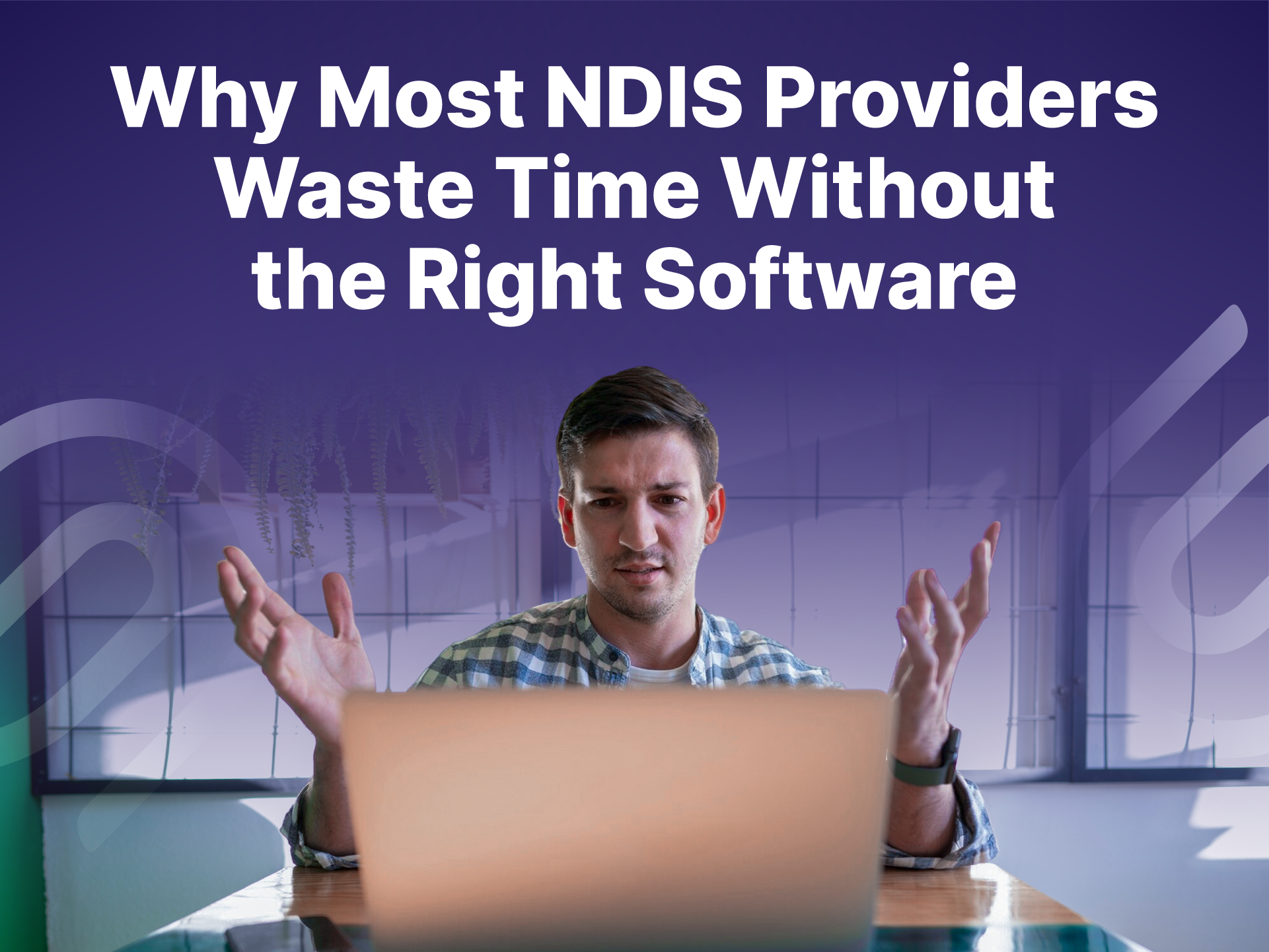How-to sign up for Service Desk portal
Published:
September 22, 2022
How To
Dayspring Care adopts Atlassian's ITSM Service Desk to manage our customer service requests. To raise a ticket or access online knowledge, you first need to Sign up.
Quick steps on how to sign-up
- Go to Service Desk portal and press Sign Up
- Enter your Full name and Email and press Register

- Check your inbox for an email from "Dayspring Care Help Centre".
- On the email, click "Sign Up" to complete the sign up process.