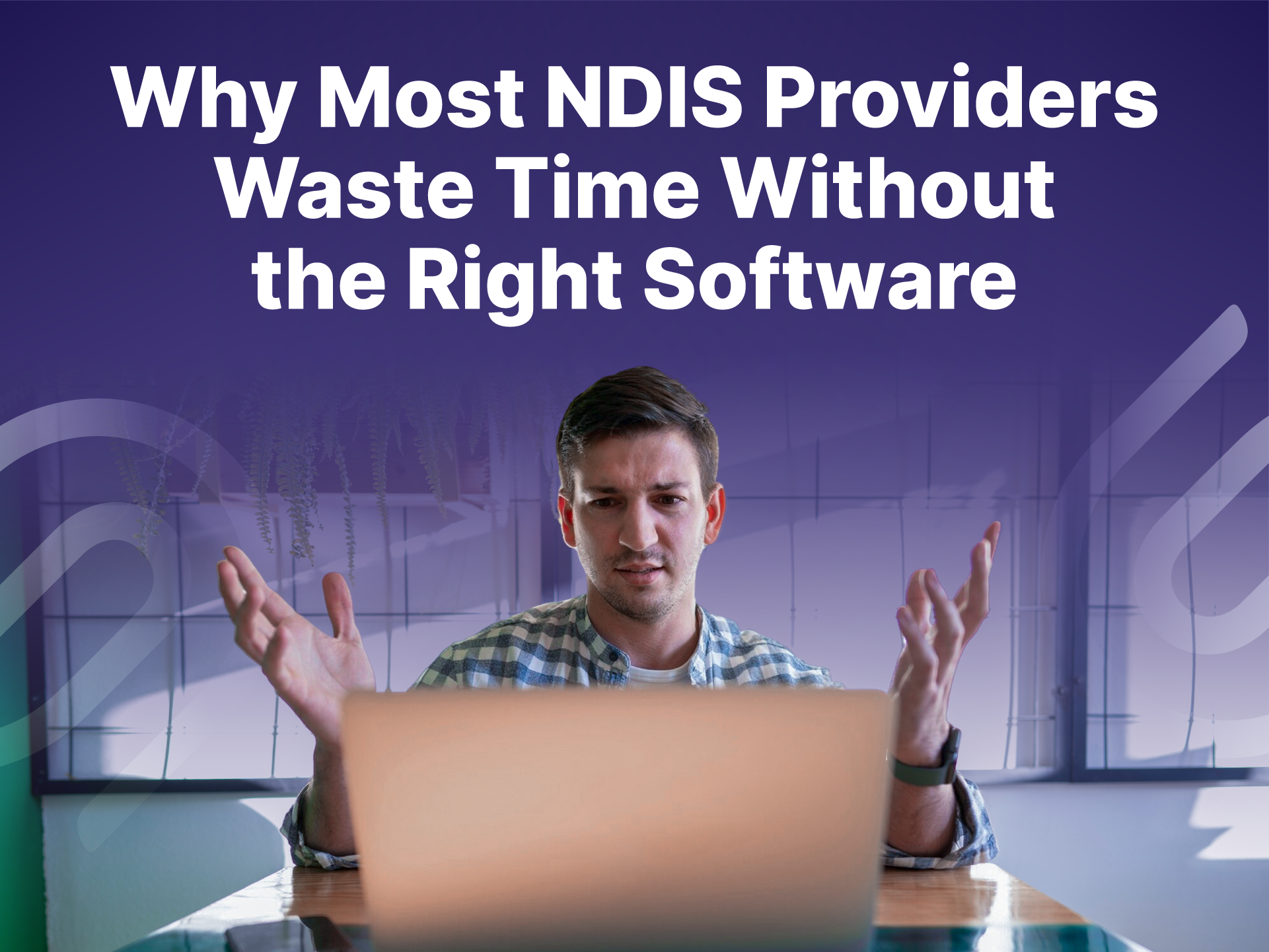Setting up Dayspring Care app
Published:
February 24, 2022
How To
Follow steps below to get you up and running:
- Click Setup
- Enter organisation name, then click Next. Organisation name is assigned by Dayspring Care team as part of your company's subscription. Contact your supervisor or manager for organisation name assigned.
- Enter your email address and password, then click Sign In.
If you are having issue on logging in, check with your supervisor or manager - make sure that the email address and password has been setup correctly.
If problem persists, our support team can provide assistance. Here is a quick steps on how to raise a ticket.